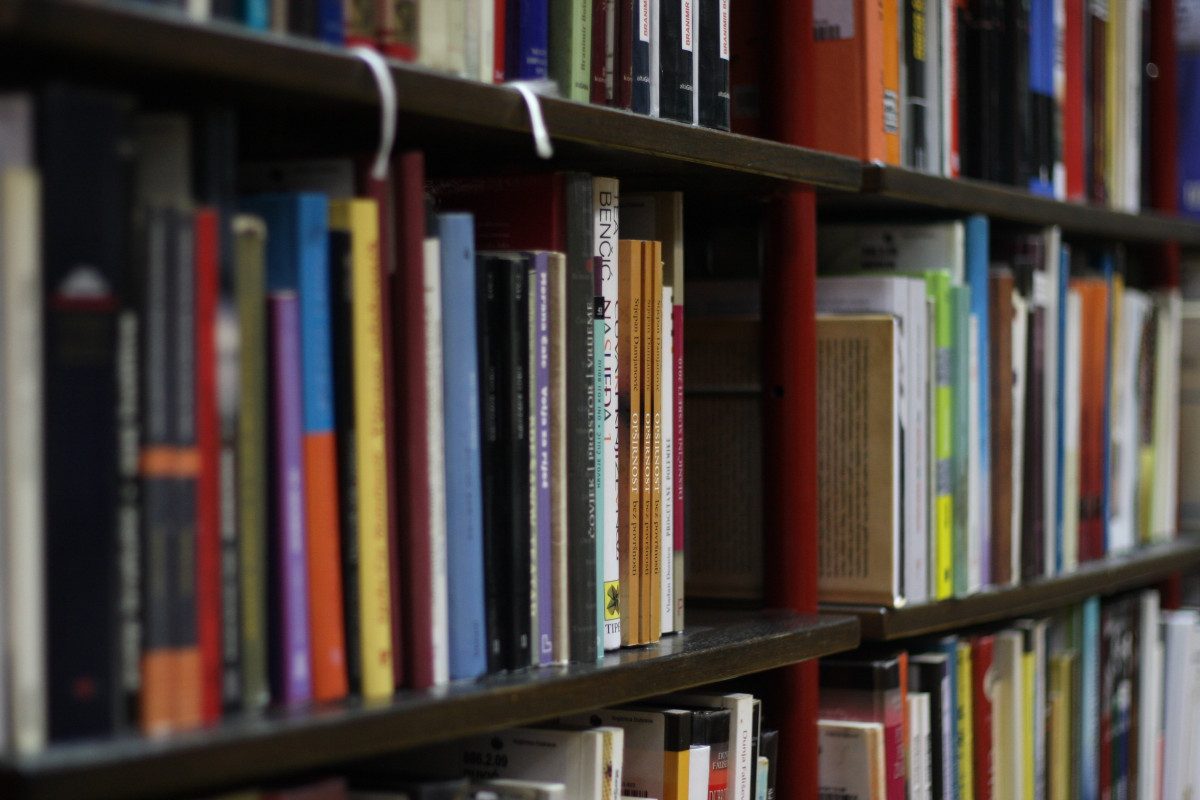ADMISSION PROCESS

Details
1. Access the Enrollment Portal
Visit: https://lweci.schoolmate.pro
2. Click on “Online Admission”
From the Links section, select “Online Admission,” then click “New Student.” This process applies to both new and returning students, as GEA is now integrated into the SchoolMate system.
3. Complete the Enrollment Information Form
Fill out all required fields accurately to ensure smooth processing.
4. Choose Your Tuition Fee Scheme
Select your preferred payment plan by clicking the corresponding circle (it will turn blue when selected).
5. Submit the Enrollment Form
Click “Save” to send your application to the registrar for processing.
6. Wait for Confirmation
Allow 2–3 business days for confirmation and further instructions, which will be sent via the portal or email.
7. Proceed to the Cashier/Treasurer
Once confirmed, visit the school office to settle your tuition payment.
8. Obtain Your Login Credentials
After payment, the registrar will provide your username and password for the student portal.
Don’t miss out! Enroll today and become a proud member of the GEA family!